Linux Setup
- Head over to the download page and grab the latest Nightly AppImage build.
- You will likely have to make the AppImage file executable. There are a few ways to do this:
- Right-click on the AppImage, choose properties, then find the option to mark as executable.
- This will varies from distros distros (Below is an example for KDE Plasma).
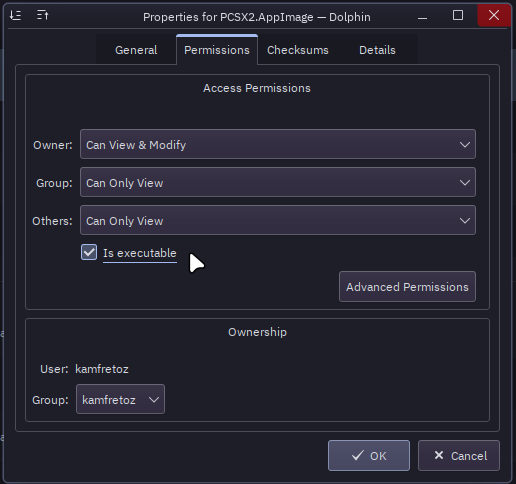
- This will varies from distros distros (Below is an example for KDE Plasma).
- Or in a terminal, run
chmod +x <path-to-AppImage-file>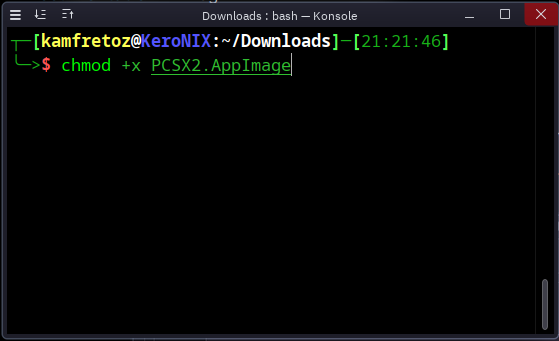
- Right-click on the AppImage, choose properties, then find the option to mark as executable.
- You should be able to open the file like any other application.